Contact person
Relangi Durga Devika
Technical Consultant
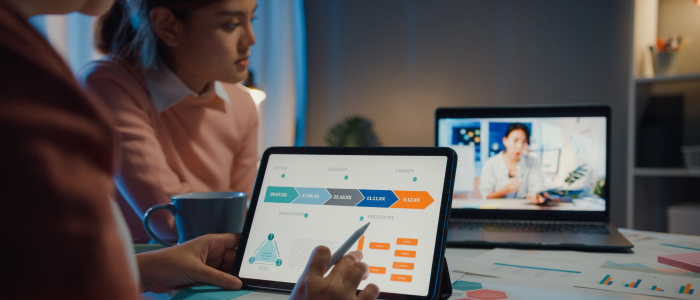
ServiceNow flow designer and workflows allow companies to automate intricate business operations, guaranteeing that tasks are carried out reliably and precisely.
In the age of digital technology, companies are all about improving productivity and making their processes more efficient. Automation is the best way to reach these objectives, and ServiceNow is leading the way with their robust workflow features. In this article, I will share everything you need to know about ServiceNow workflows, including Workflow Editor and Flow Designer that simplify and enhance the process automation process for companies of every scale.
ServiceNow workflows are automated sequences of tasks designed to streamline business processes. They reduce manual work, ensure consistency, and improve efficiency across various departments and systems. By leveraging ServiceNow’s workflow tools, organizations can automate complex processes and integrate disparate systems seamlessly.
![]()
Trigger
Triggers are the events or conditions that initiate a workflow. They determine when a workflow should start based on specific criteria, such as the creation, update, or deletion of a record, or a scheduled time. Triggers ensure that workflows are automatically executed in response to relevant events, enabling automated process management.
![]()
Action
The basic units of a workflow/flow, representing tasks such as sending an email, creating a record, or executing a script.
![]()
Transition
Transitions define the flow or sequence of activities within the workflow. They connect activities and determine the path the workflow will follow based on conditions or the outcomes of activities. Transitions help in routing the workflow through different branches, ensuring the correct sequence of operations, and enabling decision-based routing.
ServiceNow offers two primary tools for creating and managing workflows: the Workflow Editor and the Flow Designer. Each tool caters to different user needs and complexities, offering unique features and benefits. Understanding the differences between these tools can help you choose the right one for your specific requirements.
Creating a workflow in ServiceNow is an important step in automating and streamlining business processes.
Whether you are looking to automate IT service management tasks, HR processes, or customer service interactions, ServiceNow provides powerful tools to design and deploy effective workflows. By clearly defining your process and leveraging the intuitive interfaces of the Workflow Editor and Flow Designer, you can create workflows that enhance efficiency, ensure consistency, and reduce manual effort.
![]()
Increased Efficiency: Automating repetitive tasks and processes reduces manual effort and frees up resources for more strategic activities.
![]()
Consistency and Accuracy: Workflows ensure processes are executed consistently and accurately, reducing the risk of errors and omissions.
![]()
Improved Visibility: Real-time visibility into the status and progress of processes helps managers make informed decisions.
![]()
Enhanced Collaboration: Automating handoffs and approvals facilitates better collaboration among team members and departments.
![]()
Scalability: ServiceNow workflows can scale to handle complex processes and large volumes of transactions, making them suitable for organizations of all sizes.
ServiceNow offers a variety of tools for workflow automation beyond the traditional Workflow Editor and Flow Designer. These tools cater to different automation needs and help organizations streamline various processes across different functions.
Workflow Studio Playbooks enable process owners to author cross-enterprise workflows and create a single, unified process. Build the underlying processes for playbooks that Playbook Experience agents and fulfillers use. They are particularly useful in scenarios where multiple steps and decisions are involved, and they ensure that users follow best practices and standard procedures.
Decision Builder is a tool that allows you to create decision tables to manage complex decision logic. It helps automate decision-making processes by evaluating conditions and taking actions based on predefined rules.
The Service Catalog in ServiceNow provides a user-friendly interface for requesting and managing services. It allows organizations to automate the fulfillment of service requests, ensuring efficient delivery of services.
Process Automation Designer (PAD) is a tool that helps design and manage end-to-end processes involving multiple teams and tasks. It provides a comprehensive view of processes, making it easier to optimize and automate them.
Click here to know more about ServiceNow workflows.
By understanding the key components and capabilities of workflows, you can leverage ServiceNow to improve efficiency, consistency, and visibility within your organization. Whether you’re managing IT services, HR processes, customer interactions, or approval workflows, ServiceNow provides the tools you need to streamline operations and drive business success.



Sign up to our monthly Flow@Work Exclusive newsletter to get free access to our expertise and lots of tips and tricks to make work flow on the Now® Platform.