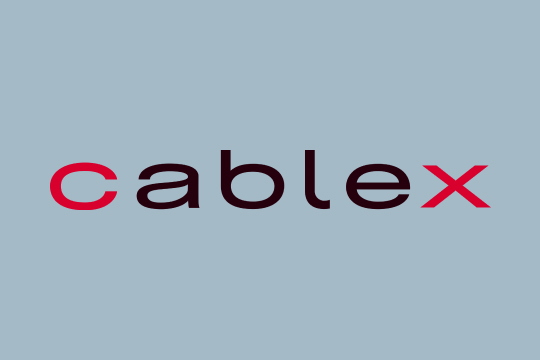5 steps to make your CSDM FLY phase a success
In a series of blogs, we guide you through a successful adoption of the ServiceNow Common Service Data Model. In previous blogs, we’ve already provided guidance on the Crawl, Walk and Run phase.
Why a phased approach?
There is a standard phased approach for CSDM provided by ServiceNow: Crawl, Walk, Run, Fly. In these four phases, you populate the data model step by step. But, be aware that the ServiceNow approach cannot be applied to your entire IT landscape.
That’s why we decided to provide some guidance to get you through your complete CSDM journey to eventually start Flying.
Why was CSDM important again?
CSDM is an essential part of the ServiceNow data model. It’s the basis for all ServiceNow IT Workflows (ITSM, ITOM, PPM, Application Portfolio Management, Governance Risk Compliance, etc.).
New to CSDM? Read this blog first.
The 5 steps
Identify use cases/services for FLY phase
Determine which services and use cases should be taken up to the FLY maturity level. As stated in the previous blogs, you don’t need to promote every service to the FLY stage.
Service Catalog
In this phase, the Service Catalog is introduced. Previously, catalog items were created and placed within a category and subcategory. Now, you’ll introduce Service Offerings that will be related to a Catalog Item, which will be published in the Service Catalog.
By relating the Catalog Item to the Service Offering, you gain insight on Service Offering level, e.g. how often and by whom it is consumed. Furthermore, by leveraging the subscribed by functionality, you can manage access/view rights of offerings on your Service Portal.
When creating the Service Catalog, best practice is to define multiple catalogs and see if certain bundles can be created related to a Service (e.g. Workplace bundle: Laptop, Mouse, Software).
Define Business Capabilities
Definition of Business Capabilities is very much a strategic exercise. Important here is to clearly describe what the organization is going to do in order to create value. When defining Business Capabilities, stick to the Business and Enterprise Architecture. Within the market, there are frameworks and standards that can be leveraged to lower the effort related to defining the Business Capabilities. Business Capabilities are hierarchical and can go up to 6 levels deep.
Link Business Capabilities with Business Applications and Business Services
In order to get an end-to-end view and allow for application and service rationalization, relationships should be created from the Business Capability to the Business Application and the Business Services. These relationships will enable the organization to make informed decisions based on data coming from multiple layers within the organization (Operations, Sell/Consume, Design/Planning).
Relate Information Objects to Business Applications
In this step, you’re going to relate Information Objects to Business Applications. This step can be taken earlier if there is a clear need from an IRM or GDPR perspective. Make sure you administer what kind of data runs through the Business Applications and the databases serving it in order to understand and be aware of the risk locations related to data.

Join 1400+ ServiceNow professionals
Sign up to our monthly Flow@Work Exclusive newsletter to get free access to our expertise and lots of tips and tricks to make work flow on the Now® Platform.