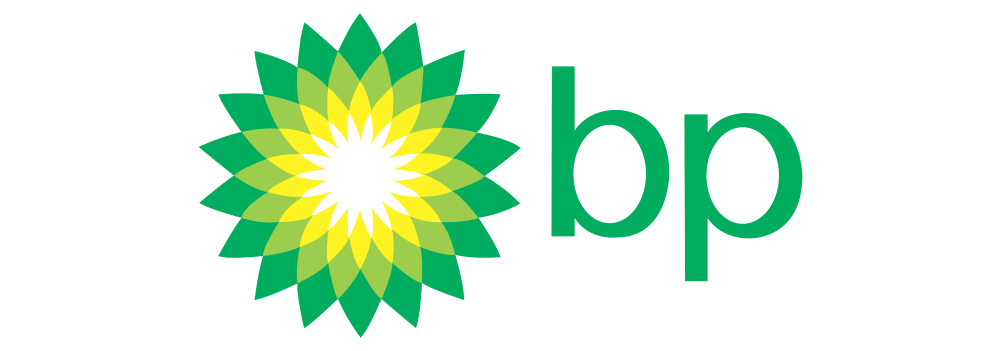With 10 years of DevOps experience and our in-depth knowledge of the Now platform, we bring a valuable set of best practices to the table that will take your ServiceNow DevOps implementation straight to top level.

How we do it
Our elaborate system of integrations consolidates data from your DevOps landscape into ServiceNow to allow for automation and reporting—helping you balance out control and agility.

Agile but in control
ServiceNow connects your various DevOps tools to create a single pane of glass. Powerful analytics and insights put you in control without compromising on agility.

Pre-built integrations
Thanks to a set of ready-made integrations to popular DevOps tools, we can speed up the implementation by 25%.

Powerful analytics
Our dashboards provide insights into your DevOps practices. These insights and short feedback loops allow you to prioritize the work and better allocate team resources. You can measure overall and team performance, and spot areas for improvement—creating a continuous loop of improvement.

Automated changes
Thanks to change automation, you can improve reliability and quality, decision-making and shorten time to market with 15-30 days (!).

Agile team planning
We connect your scattered external DevOps boards to the ServiceNow native board, giving you oversight over team planning. Teams know what tasks to prioritize but retain their autonomy at the same time. This allows you to find the ultimate balance between defining high-level strategy and goals, and the agility the teams need to execute the work at a fast pace.
Discover 4Devops
Our CI/CD connector for ServiceNow, 4DevOps, enables you to set up and integrate a pipeline to create a true DevOps delivery process for ServiceNow.

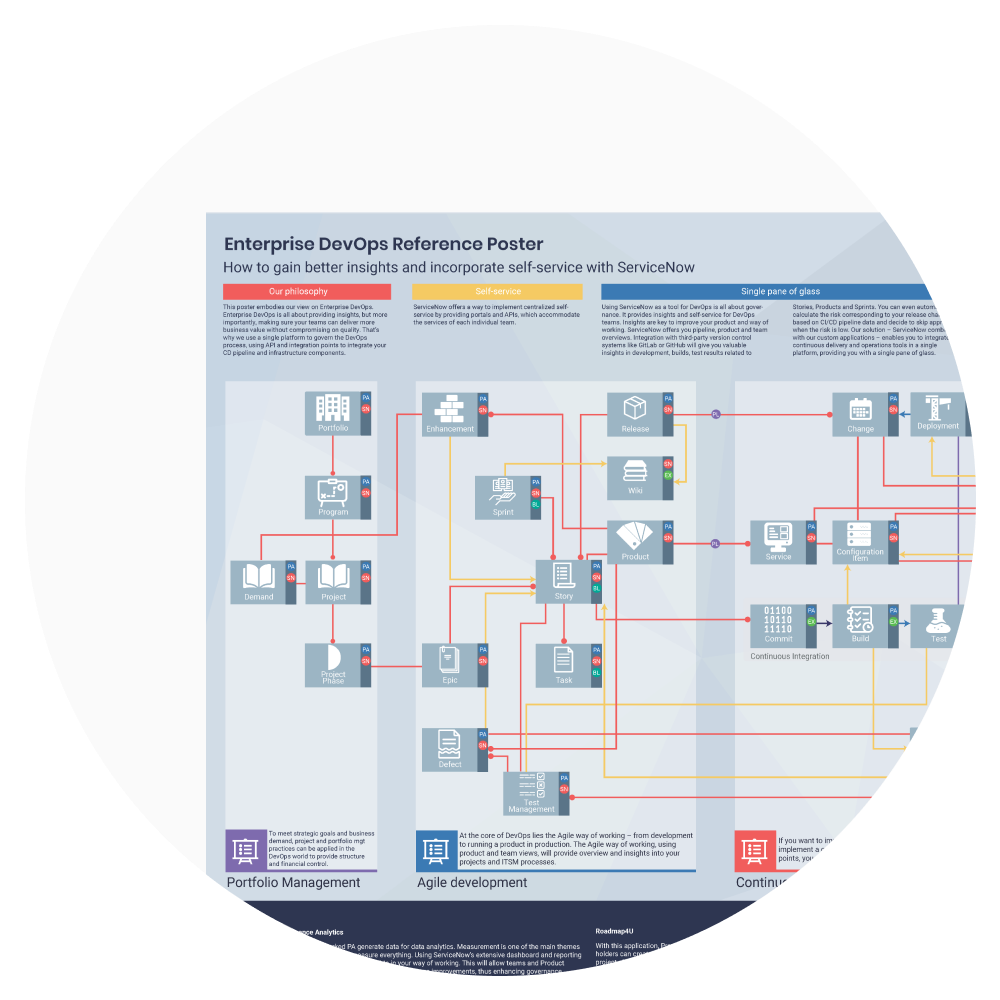
Enterprise DevOps Architecture
Our Enterprise DevOps Reference Architecture Blueprint explains how to govern the DevOps process at enterprise scale with a single platform (ServiceNow combined with our custom applications) using API and integration points to integrate your CD pipeline and infrastructure components.
View poster
FAQs

The core benefit of introducing DevOps practices into your day-to-day activities is the improvement of speed and stability of your Software Development Lifecycle. The improvement ultimately leads to lower costs and higher quality for Software Development and Deployment.

ServiceNow acts as a single point of truth for your DevOps data. Modern DevOps teams are doing their job quick and efficiently. They achieve that by choosing and owning their own set of tools relevant to their needs. ServiceNow DevOps helps you build the bridge between agile teams and centralized tools and processes, making sure you stay compliant and in control.

No, the goal of ServiceNow DevOps is to reduce the amount of work performed by your DevOps teams. By integrating your DevOps tools with a single point of truth, we are reducing the admin overhead and make sure the teams can focus on the items they see important.

ServiceNow constantly monitors the DevOps market and makes sure that most popular systems are supported by out-of-the box integrations. You can check the latest list of supported systems here.

No, ServiceNow DevOps enriches the data consumed by multiple ServiceNow modules (e.g. IRM or GRC). Enabling the module provides an opportunity to get further control over your SDLC and feeds into your Value Stream Mapping process.

Talk to the expert
Schedule a call with one of our ServiceNow DevOps experts. They’ll be happy to tell you more!