5 Ways Schedule4U improves ServiceNow Resource Management
Resource scheduling is one of the biggest project management challenges companies are facing. Many organizations just can’t seem to make scheduling work to resources flow. Schedule4U is our new ServiceNow certified app that makes scheduling of all kinds of ServiceNow tasks a breeze. The intuitive interface helps you to quickly identify resource availability and assign tasks to resources via drag and drop. We love this new app so much that we’ve listed 5 ways in which Schedule4U takes your ServiceNow Resource Management to the next level.
1. Centralize task scheduling in ServiceNow
2. Multiple boards for different purposes
3. Better insights into resource availability
4. Easy to customize
5. Multi-functional scheduling app
1. Centralize task scheduling in ServiceNow
Currently, ServiceNow has several out-of-the-box solutions for task scheduling:
- Assignment Workbench
- Agent Calendar
- Central Dispatch
- Visual Task Board
What’s missing here is an overarching application that centralizes task scheduling. Schedule4U does exactly that. It enables you to schedule all kinds of tasks from a single overview—from Incidents, Changes, Catalog Tasks to Work Order Tasks.
In most companies, people perform different types of tasks. Being able to instantly identify resource availability and to schedule all kinds of tasks on resources from a single overview via drag and drop will drastically improve your ServiceNow resource management.
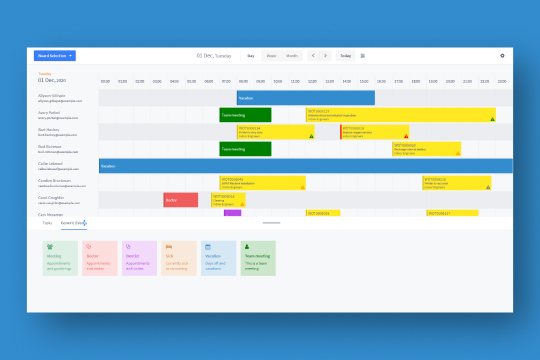
2. Multiple boards for different purposes
Schedule4U is very versatile, meaning it doesn’t restrict you to only one use case. You can create and work from multiple boards. Each board has its own set of unplanned tasks, resources and configuration.
For example, you can create a board to schedule Work Order Tasks to Field Service Engineers and use another board to assign Cases to Service Desk Agents. The countless ways in which Schedule4U can be set up and configured allows you to tailor it to your resource management needs.
3. Better insights into resource availability
With Generic Events in Schedule4U, you can create events like “Vacation”, “Sick Leave” and “Meeting” per board and then drag and drop it to resources. This will mark the resource as unavailable.
Being able to mark unavailability ensures tasks are only scheduled to resources when they are actually available. Not only does this make your ServiceNow resource management more accurate, it makes scheduling more efficient as well.
4. Easy to customize
Schedule4U offers countless ways to tailor the app to your resource management needs. A few examples:
- Display conditional icons for unplanned and planned tasks
- Mark incident prioritization with an icon
- Color groups of tasks (based on conditions)
- Add actions via right-click on a planned task
Let’s take a real example. One of our customers wanted to use conditional coloring for Service Level Agreement (SLA) warnings. No problem in Schedule4U! A green, yellow or red icon is displayed next to an unplanned task indicating the progress of the related SLA. This allows a planner in Schedule4U to prioritize tasks in such a way that SLA breaches are prevented. S/he instantly sees which tasks need to be prioritized. So, Schedule4U not only helps with resource management but with managing SLAs too.
5. Multi-functional scheduling app
The use cases for Schedule4U are literally endless. It doesn’t stop with traditional resource management. You can also assign tasks to other entities, because a record from a task-related table can be scheduled on a record of any table in ServiceNow. One of our customers uses Schedule4U for course planning for example, where teachers plan their courses to classrooms.
Thus, Schedule4U stretches far beyond resource management of people and is applicable to basically any kind of resource in an organization.
What do customers think of Schedule4U?
For Koning & Hartman, who uses Schedule4U to assign Work Worder Tasks to their engineers, Schedule4U is a real gamechanger:

Join 1400+ ServiceNow professionals
Sign up to our monthly Flow@Work Exclusive newsletter to get free access to our expertise and lots of tips and tricks to make work flow on the Now® Platform.
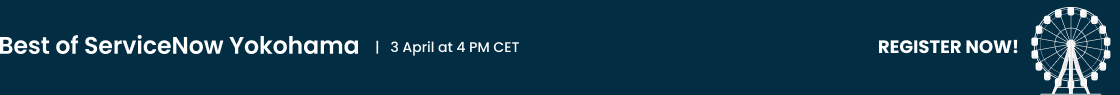



 Tim Simon
Tim Simon