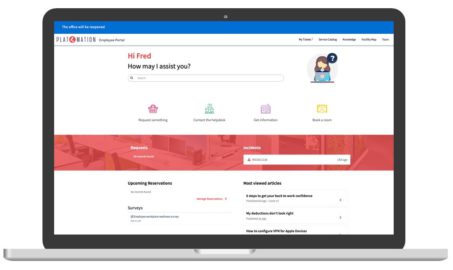For most companies, the time has come to slowly start reopening their offices. But how do you manage this return to work motion properly? This is one of those cases you certainly don’t want to get wrong. You need to be 100% sure everything is in place to prevent new cases, as you don’t want your business to become the epicenter of a new outbreak. With our Safe Workplace Power Pack*, we ensure a smooth and corona safe reopening of your office(s). The Power Pack covers the entire return to work journey—from keeping employees informed, employee readiness checks, ensuring physical distancing, performing health checks, reporting unsafe situations to measuring the return to work experience.
Keep employees informed
Share which measures you are taking, and which employee actions are required to ensure a safe return to work. A centralized portal provides employees a single location with all they need to know to safely return to work. They can also submit requests and request for support. Notify staff of policy or company updates through push notifications and use the standard Knowledge Management capability to store dedicated information about your safe workplace policy.
Employee readiness checks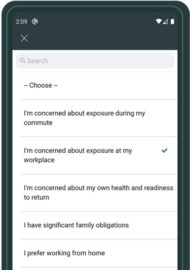
Get insights into employee readiness regarding returning to work. Not only will this increase employee engagement, it allows you to understand employee wellness and their ability to return. Optimize your policies by spotting areas in which you’re lacking, like information sharing, and discover how certain safety measures are perceived. The results from the checks can be used to initiate workspace planning and reservations.
Ensure physical distancing
Prior to reopening, it is of course important to change your desk layout to accommodate for physical distancing. Once employees are ready to get back into the office, they must be able to reserve a workplace, parking space and conference room. Plus, you need to manage these reservations in the right way, otherwise spaces get overcrowded. That’s why we’ve made sure you can organize workspaces based on real-time criteria. You can track room availability for planned and on-demand workspaces and notify employees of workplace assignments.
Reserve a desk
The desk reservation feature enables employees to reserve a desk through the Service Portal, providing both a desktop and mobile experience (see figure 1). The feature supports staff grouping and assigning the groups to a specific office space where staff can reserve a random desk. But, reserving a specific desk is of course also possible. The advantage of staff grouping is that you can split your workforce up while maintaining the flexible seating that is standard in offices today.
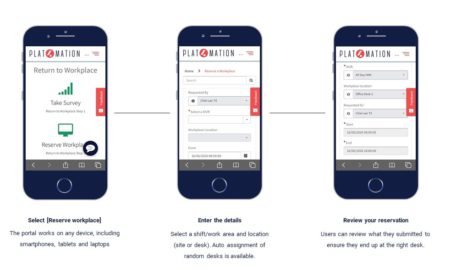
Perform health checks
Once the employee enters the building, a health check can be performed. Record their temperature and verify if it is within the set guidelines. Check if employees have the required Personal Protective Equipment (PPE), and automatically restock if needed. Accumulated data provides you insights into return to work trends.
Report unsafe situations
Enable your employees to reach out to you anytime, anywhere—via any device. They can report issues on the go, easily order PPE straight from their mobile devices, follow their case status and stay informed of policy updates.
Measure the return to work experience
Measure the experience of employees that visited the office. How satisfied are they and what can we do to improve the user experience and workplace safety?
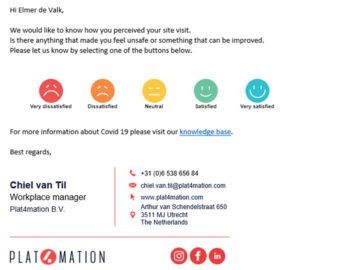
Monitor the situation via dashboards
The Power Pack provides a set of standard dashboards and reports for monitoring—giving you a bird’s eye view of the return to work situation. It allows you to anticipate on and manage possible occupancy constraints that might arise, while knowing about the whereabouts of your workforce at the same time.
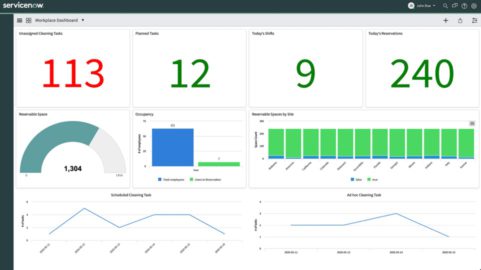
Extended Safe Workplace Dashboard
If you want more control, go for the optional extended Safe Workplace Dashboard, which provides:
- A single overview with all related metrics
- Instant insight in location readiness
- PPE inventory levels per site

Let us help you!
Creating a safe workplace in times of COVID-19 requires careful planning, executing and delivering of a digital solution in a short time frame. Our Power Pack aims at delivering quick time-to-value, so you can open up your offices shortly but safely. Several customers are already using this solution. Would you like to hear about their experiences? Then please contact us. A customer reference is available upon request.
______________________________________________________
*Based on the Safe Workplace Apps from ServiceNow.