The best new features from the ServiceNow San Diego release

ServiceNow’s new San Diego release is scheduled for March, bringing with it a host of exciting new features and enhancements. Making sense of the copious release notes can be quite a daunting task, which is why we’ve asked our ServiceNow experts to list their favorite San Diego features per product.
Quickly jump to:
App Engine Studio
Form builder, PAD integration, and app templates
ServiceNow´s App Engine Studio – a development tool for creators of all skill levels – just got a big upgrade. It is now integrated with the Process Automation Designer, and furthermore has a brand-new Form Builder and the new ability to create app templates.
Key benefits
Developers who want to create a custom app now have a completely new user experience. The easy-to-use, drag-and-drop Form Builder allows users to create forms in a matter of minutes. With the use of templates in the App Engine Studio, new custom applications can be created easier and faster than ever.
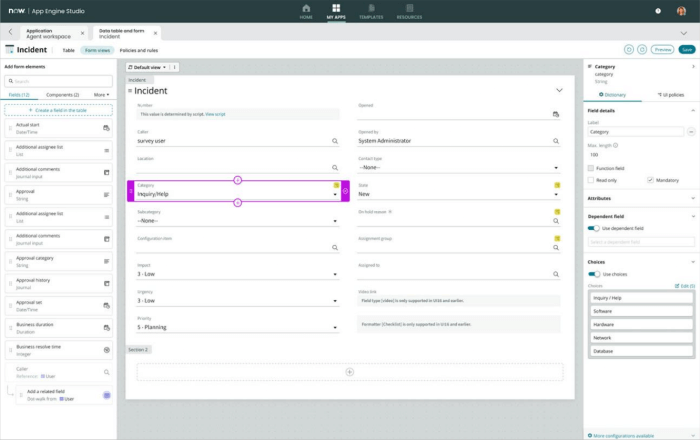
Human Resource Service Delivery (HRSD)
Ad hoc tasks for lifecycle events
Lifecycle events are collections of activities – e.g. tasks, cases and notifications – that enhance employee experience. With San Diego, HR agents can add a case or task to an open activity set under an automated lifecycle event case like an onboarding process. When an ad hoc case or task is created, the subject can see it in their Employee Center or on their mobile app.
Key benefits
San Diego gives you the flexibility to manually create child tasks in ongoing lifecycle events without disturbing their original structure. This provides a better experience to employees as well as agents. If a new hire, for example, wants to change his already-provided personal information during onboarding, an agent can facilitate this by simply creating a new HR case.
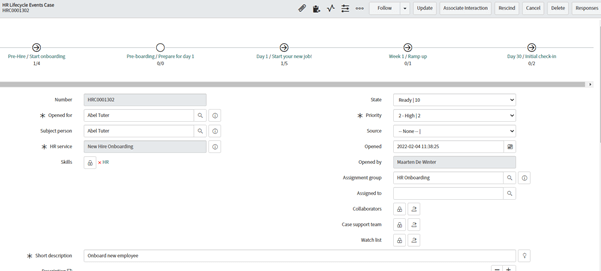
IT Service Management (ITSM)
Digital Portfolio Management
San Diego brings some great new ITSM upgrades. Most prominent among them is the new Digital Portfolio Management application, which gives you the ability to view the entire life cycle of your services and apps in a single, unified place. Digital Portfolio Management is a replacement of the Service Owner Workspace app.
Key benefits
The Digital Portfolio Management app gives you a central point from where you can manage your services and tech portfolios. The app uses ServiceNow’s Common Service Data Model (CSDM) to connect services, apps, item configs and the humans who do the work. This allows you to keep a finger of the pulse of the general condition of the solutions you own or use.
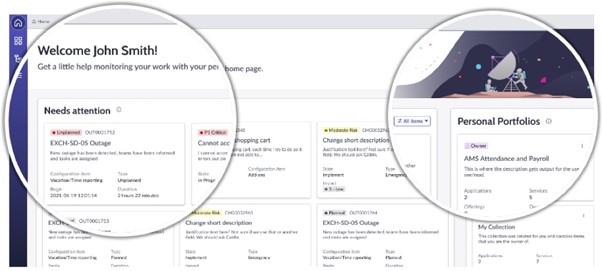
Customer Service Management (CSM)
Workspace enhancements
The configurable CSM workspace, combined with the new Next Experience, is making agents’ life easier than ever.
Key benefits
Through unified navigation, agents can now effortlessly switch between workspaces and the traditional UI. Using list personalization, agents are furthermore able to adjust workspace list views – including column width – without having to create their own lists. Last but not least, theming enables agents to switch to a preferred theme, including the new, slick-looking dark mode.
These enhancements might seem minor, but they address some of the key pain points in usability that adopters of the workspace face. Those points have now been solved without requiring practically any effort from the platform administrator.
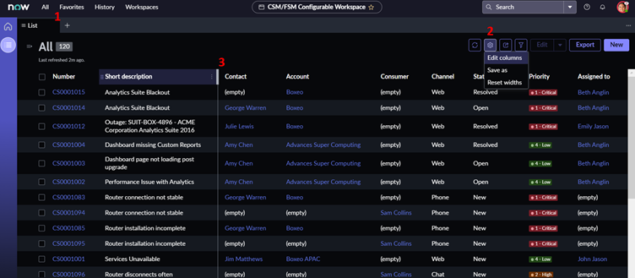
IT Operations Management (ITOM)
Dynamic Service population
With San Diego’s new Dynamic Service population, relationship-based application services can be generated and populated in the blink of an eye. We expect that this method is going to become very popular among application owners and CMDB managers.
Key benefits
The traditional method of creating and populating service maps in ServiceNow is quite cumbersome and hard to set up. Hence, recently there´s been an increase in interest in alternative methods. Tag-based service mapping, for example, is becoming more and more popular, although this only works for CIs that are tagged.
With the Dynamic Service population method, even CIs that aren’t tagged can become part of an application service. With this, the same functionality of tag-based service mapping is achieved without the need for any tags. Even people with limited technical knowledge will be capable of creating application services, speeding up the CSDM process.
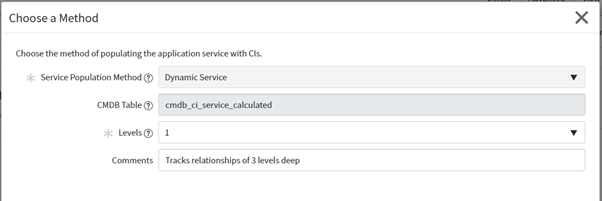
DevOps
Onboarding tools and apps via Service Request
San Diego brings DevOps teams a new way of onboarding apps and tools through a service request in the Service Portal.
Key benefits
DevOps teams can easily put in a request to onboard their apps or tools using ServiceNow’s OOTB DevOps catalog items. This is also one step away from setting up automated changes.
This OOTB additional onboarding process allows you to:
- Track the progress of each onboarding request.
- Reduce the number of manual and repetitive onboarding tasks.
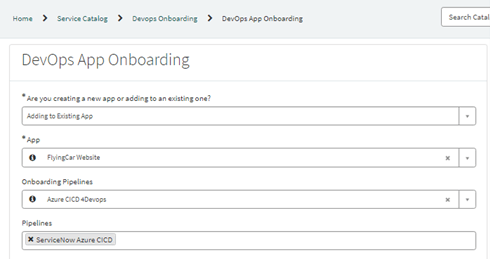
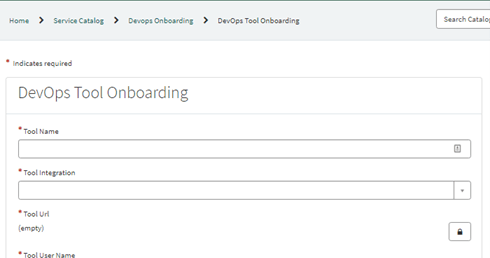
Workplace Service Delivery (WSD)
Floor maps and wayfinding on mobile
San Diego brings a nice enhancement for Workplace Service Delivery (WSD): WSDs capabilities within the Now Platform are now available natively to mobile, including support for the floor map functionality.
Key benefits
Employees can now directly make and manage a reservation from their mobile device. The availability of spaces can be checked using floor maps. If you’re having trouble finding the space you reserved, the wayfinding feature on the mobile app can assist you by giving live directions on the map.
Field Service Management (FSM)
Soft booking and scheduling enhancements
The San Diego release brings a bunch of updates and enhancements for Field Service Management (FSM). Primary among these is that dispatchers can now set up a scheduling plan without field service agents being automatically notified about it.
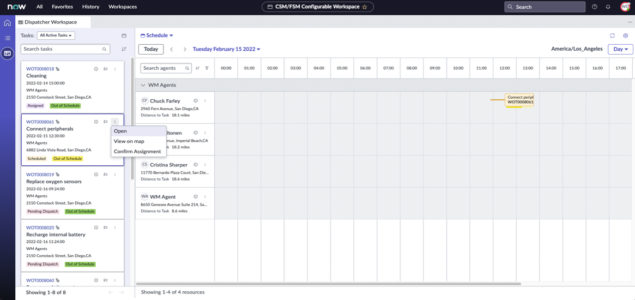
Key benefits
Soft booking, combined with improvements in the appointment booking app, ensures that no double bookings take place. This makes planning much more efficient for dispatchers; scheduling tasks and making an optimized scheduling plan is now simpler than ever. Agents will only be notified once their assignments have been confirmed by the dispatcher.
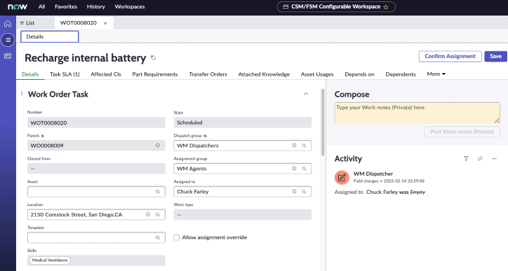
IT Business Management (ITBM)
ITBM becomes Strategic Portfolio Management
With a new name and a brand-new UI, ServiceNow makes a clear statement about the ambitions it has with its ITBM solution: To enable organizations to manage their entire change portfolio in alignment with the organization’s strategy in today’s complex and volatile environment beyond the boundaries of IT.
Key benefits
In this release we see a new UI for the project workspace; an improved Alignment Planner Workspace (Roadmap); a goals framework; extended utilization of benefit plans; and further integration with other platform functionalities (e.g. Digital Portfolio Management). These features allow organizations to further strengthen the link between their strategic objectives, tactical implications and operational execution. This will increase the ability to focus on the right initiatives, while execution is done in accordance with the latest (agile) delivery methodologies.
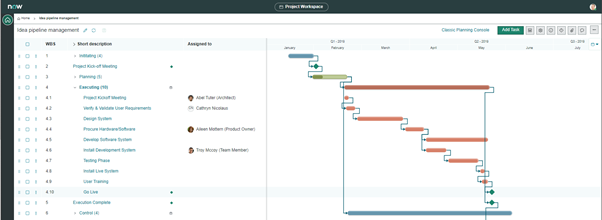

Join 1400+ ServiceNow professionals
Sign up to our monthly Flow@Work Exclusive newsletter to get free access to our expertise and lots of tips and tricks to make work flow on the Now® Platform.





