3 Service desk automation use cases that will reduce your IT costs

If—like many other organizations—you’re looking for some sound and solid service desk automation use cases that will help you reduce IT costs, look no further! We proudly present three ways in which our customers are cutting back significantly on IT costs with ServiceNow. They’re doing so by automating the way in which people find answers, by automating operations and services and by automating intelligence.
As a result of this automation, they’re reducing the number of calls to their service desk, ensuring faster resolution times and minimizing (and even eliminating) man hours and human interaction required for carrying out simple or repetitive tasks.
Now, let’s have a look at each of the three service desk automation cases in particular.
1. Self-service – Improve efficiency
Accustomed to the conveniences offered by technology today, customers demand immediate, relevant, and effortless solutions to their requests. Self-service is an effective way to make this happen.
With the advancements made in IT and business process automation, self-service has expanded from simply sharing knowledge with consumers to conducting complex, automated operations, like password resets, without any human interaction.
Case deflection through self-service
Customers are discovering that letting people do the work themselves seriously reduces the number of calls to their service desk. What’s more, by linking the self-service environment to a robust knowledge base, you enable users to find even more answers to their issues without service desk support. Solutions can include everything from simple FAQ pages and knowledge-based articles to complex humanlike chat sessions.
Besides offering mobile-ready and round the clock self-service features, ServiceNow’s Virtual Agent routes common and low-priority cases to a chatbot, thereby reducing call volumes and boosting service center employee efficiency.
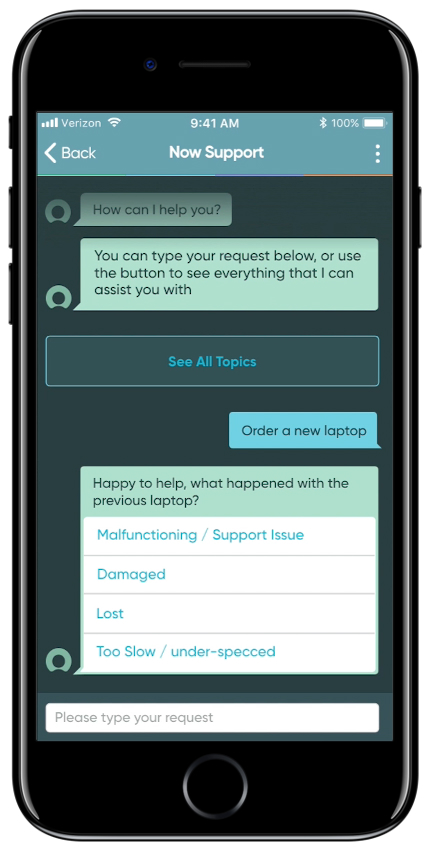
Time as service offering
A study conducted by Forrester indicates that ‘two-thirds of customers say valuing their time is the most important thing a company can do to provide them with good service’. It is, therefore, important to make the self-service experience as smooth and effortless as possible.
We see that organizations who focus on key interactions in the user experience and continually re-assess and improve self-service options are most successful in achieving the payoff they’re looking for. In fact, a typical self-service interaction can be 98% less expensive than a phone- or email-based interaction. So, moving more support requests to self-service enables you to reduce IT costs considerably.
2. Operations – Improve effectiveness
Service desks working with legacy systems typically touch requests and incidents at least three times. By automating support tasks, organizations are driving down costs, while improving the customer and employee experience.
How? Well, with ServiceNow automation, all systems within an organization are linked to the integration hub. In this way, all relevant data becomes accessible and can be used to give automated answers to the most common service requests. We see customers who, in this way, resolve all of their most common service requests without human interaction (which account for 20% of all their tickets).
Automation of service desk operations boils down to a whole list of benefits that not only achieve efficiencies but at the same time boost employee and customer experiences.
- Any device, anywhere – Whether employees access IT support through their browser, mobile chat, walk-up, or voice interactions, they get a consistent, seamless experience.
- Unique interactions – Customers get the answers they want and employees find the information they need to resolve an issue.
- Performance analytics – Insights into and across all supported channels help anticipate employee needs and improve agent coaching for best future service delivery.
3. Intelligence – Do your work better
If calls looking for human support do come to the service desk – as they will – you want to be able to handle them as efficiently as possible. And whenever things get more complicated, you want to be able to give the best answer possible or resolve the issue to the customer’s satisfaction. That’s where automation intelligence comes in.
For starters, ServiceNow intelligence automatically routes tickets to the group that – on basis of historical data – is best suited to resolve the issue. This ensures that incidents are immediately sent to the right person.
Automation of data analysis – which makes such traffic routing possible – is also the basis of the system’s ability to identify topics and add suggested conversations or solutions. This is especially valuable because it enables service desks to provide better solutions and help people help themselves.
All the info in one view
All this information is captured in the so-called Agent Workspace. Whereas previously, agents would only have a description of the incident, with Agent Workspace they can work from a single view screen, showing the full history of the issue. The workspace also shows analytics and AI-assisted recommendations for quick resolution, based on articles retrieved from the knowledge base regarding similar issues. Or the agent can access the knowledge base himself to check if there is an article which gives a satisfactory answer to the issue at hand.
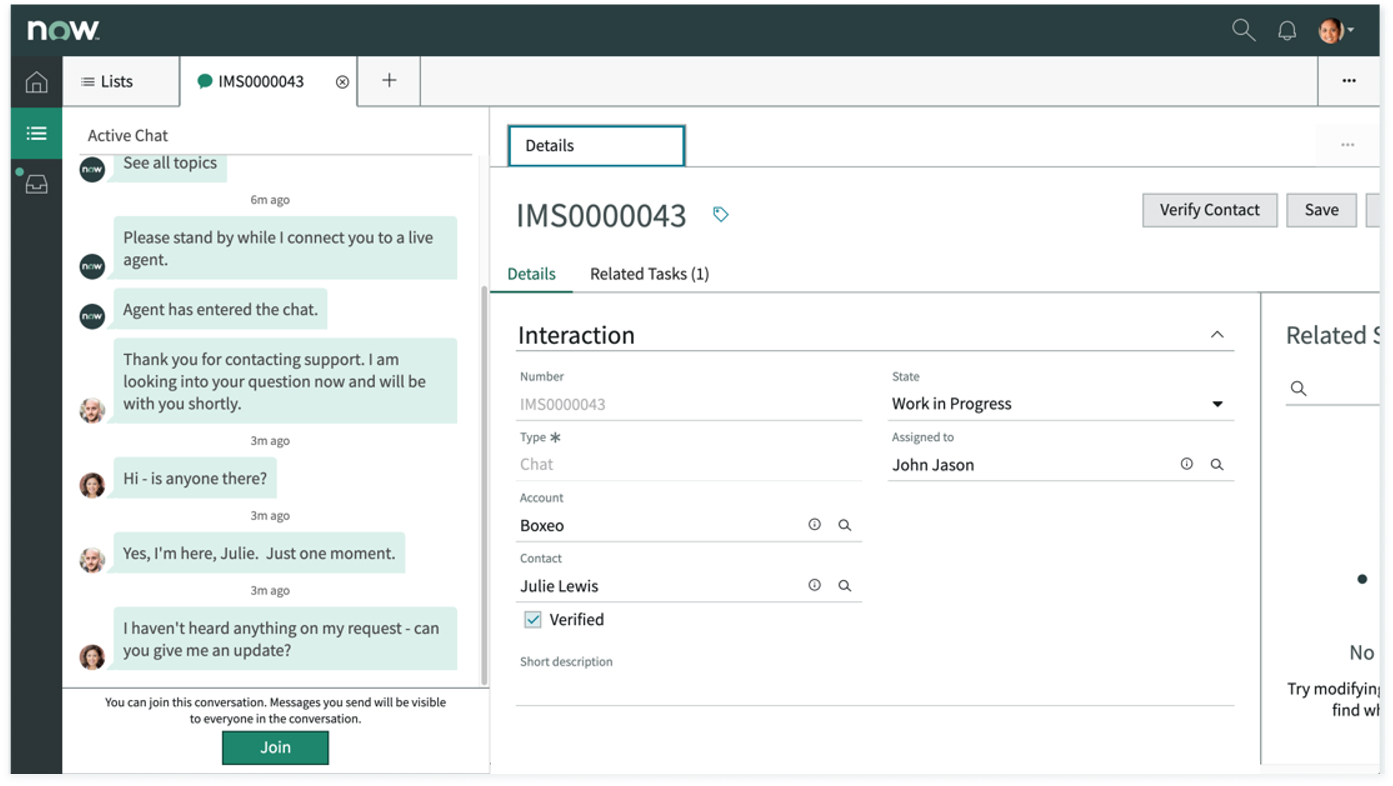
The power of intelligence can be extended to be used for automating communications related to incidents and requests. In case of a Major Incident affecting large user groups, intelligent proactive communication can prevent a flood of of phone calls and emails to your service desk. This not only deflects many calls: users appreciate such updates.
In fact, organizations cite early identification of issues and improved resolution capabilities as a major benefit of intelligence automation with a reduction of 25% in high priority incidents and a reduction of 50% in time to resolve such high priority incidents.
Automation as a life cycle framework connecting people, processes and data
The 3-step automation of service desk services enables our customers to leverage new technology capabilities to achieve higher first-call resolution, lower average remediation time and high transparency. We see that organizations who take such a life cycle approach to service desk automation, are not only significantly improving the service they’re providing, they’re doing so with the same number of service agents, or even fewer.
In addition, by automatically initiating and tracking service improvements, they are driving new levels of service efficiency, within a framework that brings together people, processes and data.
Join 1400+ ServiceNow professionals
Sign up to our monthly Flow@Work Exclusive newsletter to get free access to our expertise and lots of tips and tricks to make work flow on the Now® Platform.




 Elmer de Valk
Elmer de Valk